I don’t know about you, but I love Gravity Forms in WordPress, it’s such a useful plugin for creation of fast, on-the-fly forms. I use Gravity Forms in nearly every website I create. Despite how good it is, I’ve had some problems recently receiving gravity form e-mails to my e-mail.
What’s happening exactly? So, someone comes onto my website and wants to enquire for more information. They fill out a small enquiry form and voila! an email should be sent to me with their details so that I can contact them. Ideally, the contact form should be sending to my e-mail, but be from the person enquiring so that I can click reply to the e-mail and it responds back to them without having to open a new message and copy their e-mail address into it.
I’ve noticed over the past few months, some email confirmations don’t even go to junk, they do not arrive at all! I’m currently using Google Apps for my email, so I know that if I used POP3, this didn’t occur (as I tested it), which leads me to believe that Google and possibly Hotmail have made their rules stricter to ensure that the e-mail sender really is the person sending the e-mail. Basically, because your website is technically sending the form through, not your customer, Google Apps, Hotmail and some other providers may think you’re a spammer and completely block the e-mail. This can cause huge issue! Even lost profits!
It’s OK! I have a fix. It took a while to figure out but here’s what you need to do:
Download WP Email SMTP
This plugin will help you change your WordPress to send via SMTP as opposed to the natural PHP setup.
Set up a SendGrid account
SendGrid will be your FREE smtp service, sending your e-mails for you. Don’t worry, they’re legit and an awesome service. It’s free for up to 12,000 e-mails a month. If you send more than that, then pay for it, it’s a great service.
Set up a SendGrid account – it’s free – just scroll to the bottom and choose FREE plan
Configure WordPress to send via SMTP
Go into your WP-Email-SMTP plugin located in Settings > Email
Complete your settings to match your SendGrid account – see below:

Where all the arrows are pointing, you need to fill them out for this to work. Copy the same settings as the above image, just input your own SendGrid login/password.
Configure Gravity Forms Notification
This notification is telling Gravity Forms to send you (the admin of the website) an e-mail with the contact form that’s been filled out on your website. With the settings below, when the e-mail is received, it will look as if it came from the person who filled out the form and you can easily click reply in your e-mail program and it will respond to the user.
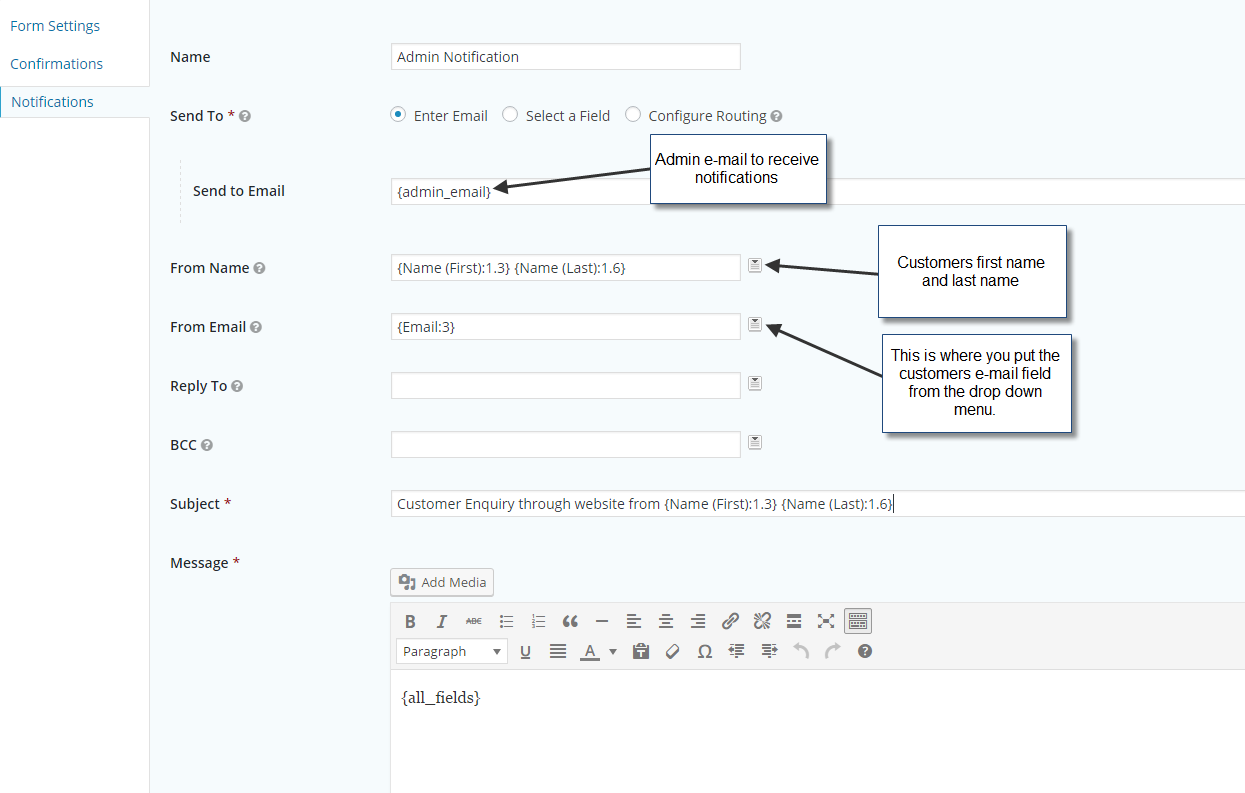
SendGrid has such a good reputation that Google Apps and other e-mail providers allow their emails to come through, despite the e-mail technically not being delivered by the person who’s filled out the form.
And that’s it! That’s how you fix it. Hope this helps you all to overcome your Google Apps and Gravity Forms woes.
Cheers!



Thanks for sharing this. We’re having a similar issue where valid form submissions are being flagged as spam since about a month ago. Could we use our own SMTP server or is SendGrid required to allow the emails to not be flagged as spam?
Hey Jeff, I’ve found that using something like SendGrid or Amazon SES, the emails rarely go to spam because they’ve got everything set up correctly and have a good sending reputation. Obviously you can try, but if you want to use your own SMTP, I’d suggest making the client’s email as the REPLY TO email, and the email that sends the email as your own, so that they don’t get blocked
Thanks for the guide, doesn’t look like Sendgrid is offering a free plan anymore. Any other recommendations for a free option?
Another excellent service is AMAZON SES, but it is also not free, but probably the cheapest you’ll ever use. You’ll be paying cents per 1000 emails, their user interface isn’t as high tech, but it gets the job done very well. Check it out at